Generating Unique Food Items with AI: A Step-by-Step Guide
A comprehensive guide on how to effectively use AI tools to generate a wide variety of unique food elements for culinary projects, creative writing, or stunning visual presentations.
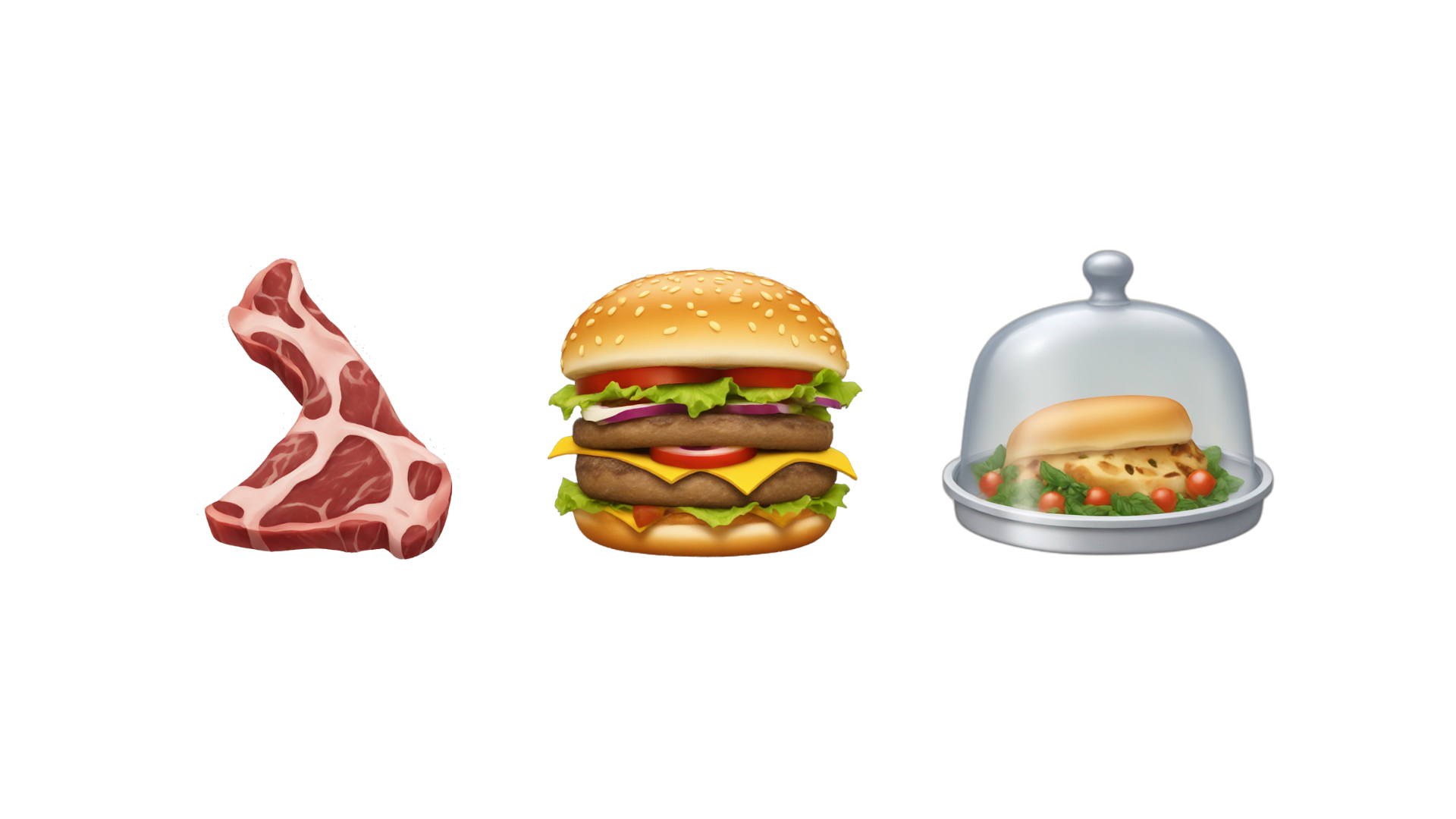
Discover how to generate unique images of food items, including dishes and drinks, with this tutorial. Learn to create imaginative illustrations that will enrich your culinary, storytelling, or artistic endeavors! 🤫
(Here’s an example of what you can create using the tool!)

Step 1: Sign Up
The first step is simple: create an account.
Go to Emoji Generator’s website .
Click on “ Sign Up with Google ”
⚠️ No email or password required
Once signed in, you’re ready to start generating unique food elements! 🥹

Step 2: Enter Your Prompt
Now it’s time to get creative! Crafting effective prompts is crucial for generating interesting food images. Here’s how to do it:
1. Find the Input Box: On the tool’s landing page, locate the text box where you’ll enter your prompt.
2. Enter Your Idea: Type in a specific food prompt, such as “a whimsical ice cream cone with rainbow sprinkles.”
3. Click “Generate”: Let the tool work its magic! After a few seconds, it will produce an image based on your prompt.
By following these steps, you'll create unique food images with ease! 🤭
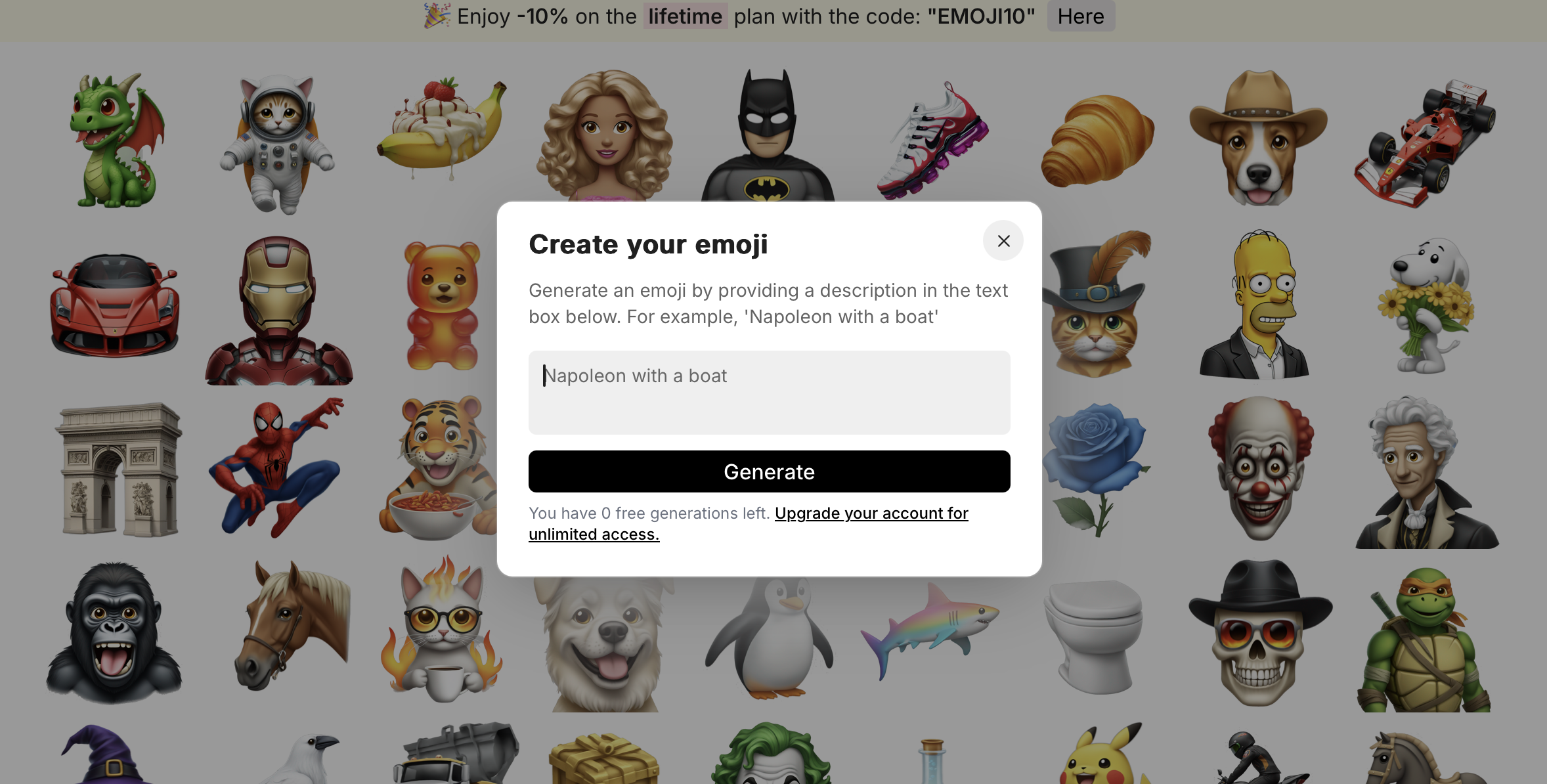
Step 3: Prompt Idea (w/ example)
Now it’s time to get creative with your prompts! Crafting effective prompts is crucial for generating interesting food ideas.
Here are some examples:
For Meals:
“A vibrant sushi platter with colorful ingredients.”
“A gourmet burger topped with avocado and jalapeños.”

For Beverages:
“A refreshing tropical smoothie with pineapple and coconut.”
“An elegant cocktail with sparkling water and fresh mint leaves.”

For Desserts:
“A decadent chocolate cake with raspberry filling.”
“Colorful macarons in various flavors and designs.”
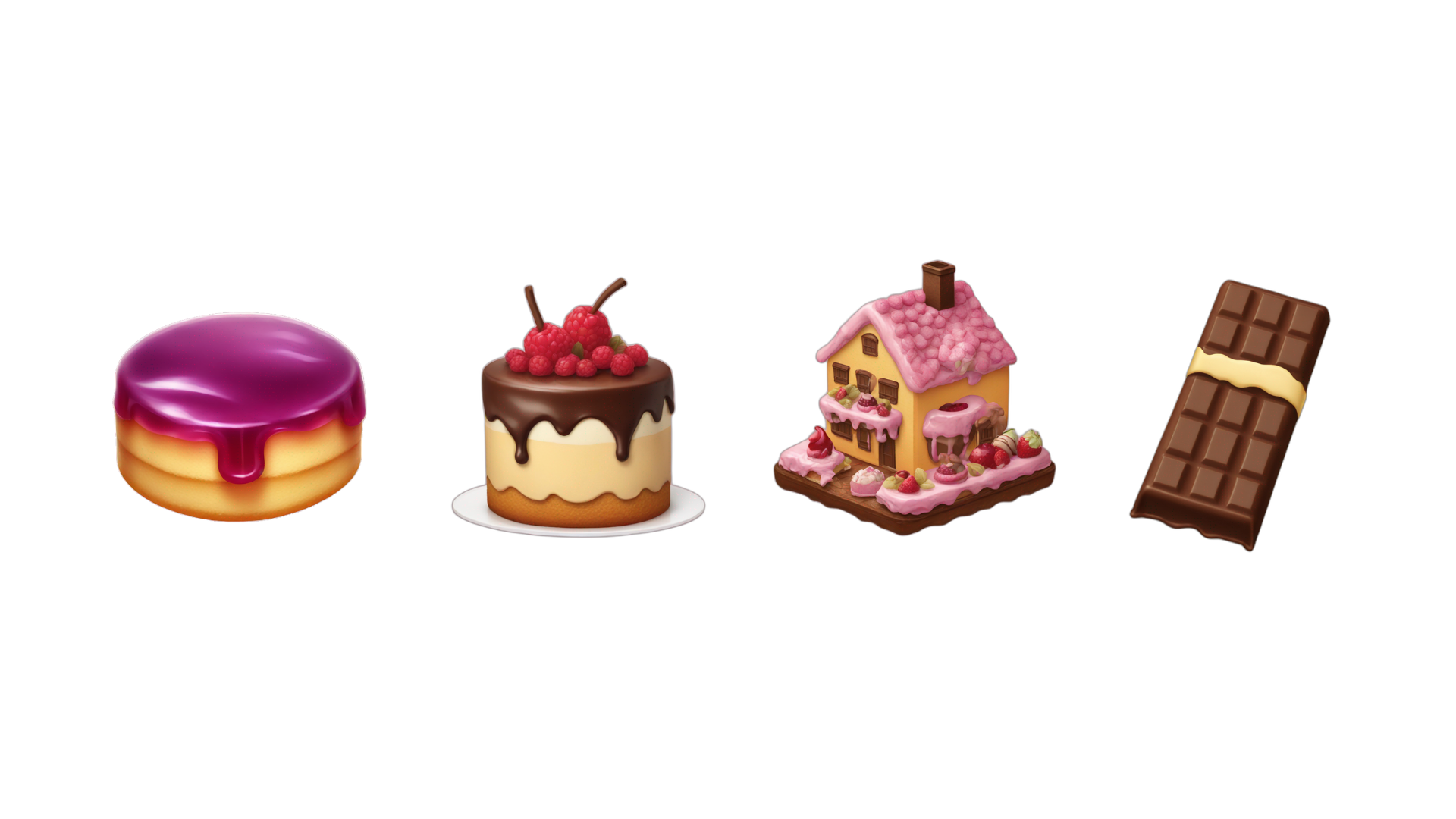
Step 6: Common Prompt Mistakes to Avoid
Be Specific: Avoid vague terms like “
food.”Example: Instead of “
Generate a food item,” say “Generate a seafood pasta dish.”
Simplify: Don’t overload prompts with details.
Example: Change “
Create a burger with a thousand toppings” to “Generate a classic cheeseburger.”
Add Context: Specify the cuisine or style.
Example: Instead of “
Generate a dessert,” use “Create a chocolate mousse.”
Stay Cohesive: Avoid mixing unrelated ideas.
Example: Instead of “
pizza sushi roll,” say “sushi with salmon.”
By avoiding these common mistakes, you’ll enhance the quality of your AI-generated food elements!
Thank you for reading 🥳! Visit emojisgenerator.com
PS: Enjoy -10% on the lifetime plan with the code: "EMOJI10"🤭
food generation
food generation AI
AI tools
AI emojis
prompt to food
creative writing
culinary design
food concepts
digital cuisine
Did you enjoy this article?
Sign up on our site to unlock more features!
Other articles

How to Generate Spooky Halloween Images with AI in Minutes
Create custom Halloween images in minutes with AI! This guide shows how to design spooky visuals using EmojisGenerator.com, perfect for decorations, social media, or personal projects.
Generating Custom Animal Avatars with AI: A Step-by-Step Guide
How to create unique animal avatars using AI with our easy-to-follow guide. From signing up to crafting the perfect prompt, discover how to unleash your creativity on emojisgenerator.com
AI Icon Generator for Designers – Free and easy to use
Create custom icons easily with our free AI icon generator, designed for designers who need unique and professional icons without the hassle.
Free AI Icon Maker & Online Generator (free, no sign-up, no watermark)
Create a personalized icon easily with our AI-powered generator. Fast, creative, and hassle-free—perfect for projects, brands, or websites!

Free Online AI Emoji Generator
Learn how to generate emojis easily with emojisgenerator.com and create custom designs in a few clicks. Transform your ideas into personalized emojis in seconds.

How to Generate 2D Game Assets with AI in 2024 (Step-by-Step Guide)
Discover how to create 2D game assets using EmojisGenerator.com with AI in 2024. This guide will take you through the steps to generate unique images that bring your game world to life.
Create your emojis now!
Generate unique emojis and stunning images instantly!